Keeping employee productivity up, maintaining operational efficiency, and streamlining communications are just some of the challenges in today’s hybrid workplace. Fortunately, organizations can overcome these problems with the help of Microsoft 365's dynamic new features. Let’s take a look at the most promising upgrades in M365.
Work seamlessly with Windows 365
Windows 365 is a cloud service that allows users to experience a more powerful and more agile version of Windows 10 or 11. Also called the “Cloud PC”, Windows 365 will enable you to access your entire PC — including personalized apps and settings — from any device. This means Windows 365 users can start working from anywhere right away, which is especially useful when finishing an urgent task or getting the most out of a productivity streak.
Windows 365 eliminates logistical complexities and security concerns that often get in the way of efficient hybrid working. With a Cloud PC, you can start working on your office computer, pick up where you left off on your tablet during your commute, and jump right back in on your desktop if you’re working from home the next day.
Experience a more powerful Teams app
Teams is now loaded with new apps that are sure to make Microsoft’s communication platform even more collaborative. One of the new apps coming to Teams is Confluence Cloud by Atlassian, which allows users to take notes during a Teams meeting. The notes can be formatted as action items, mentions, tables, and the like to make the salient parts of the meeting more digestible. On top of this feature, the notes are also easily shareable in the Teams channel, allowing everyone to immediately access a copy of the minutes of the meeting.
Salesforce will also be available for Teams. With the Salesforce for Teams app, you can integrate Salesforce records into different chats, calendar meetings, or channels so you can access and refer to the documents during discussions.
There’s also a new Q&A app that will help improve question and answer sessions in meetings or webinars with a large number of participants. Attendees can now ask questions and reply to other participants’ questions throughout the meeting, and organizers can moderate discussions by filtering responses, marking the best answers, and pinning posts. This gives the Q&A more structure and makes it easier for everyone to search for relevant information.
Get better organized to improve productivity
It’s easy to get disorganized when you have several things on your plate. With Microsoft 365's new features, it is a lot easier to prioritize tasks, organize events, and take necessary breaks in between.
For one, you can now pin emails to the top of your inbox so you can readily find important emails later. Message reminders in Outlook will also help you stay on top of your tasks by nudging you to take action on emails that you might have missed.
There’s also no need to sift through thousands of documents to find the right files to attach to your plan in Microsoft Planner. The app can now show you a list of files related to your agenda that you might want to attach, helping you save time and effort.
What’s more, a new setting in Outlook lets you schedule meetings early or late so you can carve out essential breaks between back-to-back engagements. Scheduling breaks between meetings gives you and your employees time to breathe and prevents you from feeling overwhelmed or burned out.
We’ve only just scratched the surface of Microsoft 365's newest features. If you want the latest updates on this topic, don’t hesitate to contact us. Our tech experts are always ready to answer your queries.
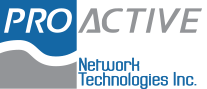
You must be logged in to post a comment.