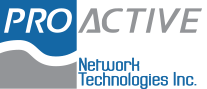An office relocation is extremely stressful. One small detail overlooked can lead to major problems and business disruptions. Use this checklist to ensure that your move goes as smoothly as possible.
Many of the pre-move logistics are obvious:
- Establish the best date & day for the move. Friday’s allow you the entire weekend.
- Notice in writing to current landlord.
- Price out and reserve moving company well in advance.
- If any construction is to be done at the new location, get estimates and reserve contractor time. If you lease, establish WHAT construction is permissible.
- Plan for any rewiring for phones, electricity and IT, any additional electric outlets, contract for services and reserve date.
- Contact vendors for moving, reinstalling phones, internet, copiers etc.
- Decide seating arrangements, for IT, phones, etc.
- Draw floor plan, Give each item (desk, furniture etc.) a code: A1, (room A, desk 1). TAG each item at TWICE with corresponding code (some fall off during move). You do not want to have to solve a giant jigsaw puzzle after the relocation.
- Arrange with IT provider to de-install and re-install IT infrastructure.
- If far away, establish contract with general office services: janitorial, security etc.
- Arrange for additional/replacement office furniture, set delivery date.
Make sure everyone can find you:
- Change address info on website, social pages (LinkedIn, Facebook etc.)
- Notify Google Search of new address.
- Notify Post Office with change of address form. Do the same with the bank
- For several weeks prior to move, notify clients of new address. Recommended to send mass emails AND have each and every email communique read “Reminder: March 3, 2017 our new address will be “123 Main St. Anytown CA 99999”, and after the move, change to “We have moved”. Keep these add-ons to the emails for at least a month following the relocation.
- Notify ALL vendors. Aside from the obvious (accounting/payroll, attorney), don’t forget insurance, specialty software providers, copier services etc. Don’t have anyone calling to find out where you are.
- Change company car registration, notify vehicle lessor and Insurance provider.
- Change Yellow Pages listing and any advertising materials
- Print new business cards, stationery, anything with your name and address.
Moving your IT infrastructure:
- Do a prior walk-through with your IT provider. Perform the requisite duties: Air conditioning/ventilation for server room. This room should have its own climate control. Make sure server room has adequate electrical outlets. Establish number and locations of racks or shelving needed. DESIGN THIS ROOM TO BE FAILSAFE – your IT provider will handle this. If your company is growing, allow for expansion. If this room is a tight fit upon move-in, problems WILL develop later.
- Establish what IT upgrades you may need. Moving is an excellent time to recycle older computer hardware and have the new equipment installed upon move.
- Finalize location of cables, fiber optics, phones, wifi etc.
- Your IT provider should tag and move all IT related items independently of the office move. With the floor plan and coding in place, they will know what should be installed BEFORE desks and chairs, and what can be installed after other furniture is set up.
- Before disconnecting, IT provider should perform a complete system backup. If phones are internet they should be backed up as well.
The Nuts and Bolts of Relocation:
- Arrange for building and elevator access for moving company, IT provider.
- Check if there are any special permits needed for the move, including parking of moving vans.
- Find out what restrictions the new building may have for the actual move-in.
- Arrange cleanup of old building, safe removal/recycling of any electronics.
- ALL wiring – electrical, internet fiber optics, should be in place and TESTED prior to move.
- Test EVERYTHING electrical, from computers to security cameras BEFORE the employees return to work at the new office.
- If changing vendors (internet, IT, phones), be sure old providers are cancelled AFTER vacating the old office.
The FINAL step:
Get back to work. If anything has been overlooked, it will rear its ugly head SOON!
If you are planning a move, please give us a call for an estimate. We will do the walk through with you, confer on the floor plan, offer recommendations and point out any issues we see. If new hardware is to be installed, and the old recycled, we will include that in our proposal for services.
Call us at 360-326-6461 or email us at info@proactivenetworktech.com
Speak to one of our specialist to assist you with your upcoming office move.
Important! We hate spam as much (or more!) than you and promise to NEVER rent, share, or abuse your e-mail address and contact information in any way.