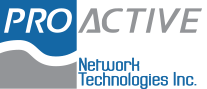Web browsers come with features to improve user experience. One of the most popular ones is auto-fill passwords. These are designed for users to store and automatically use their account credentials to access websites and other applications. While auto-fill passwords are convenient, they come with security risks.
Autocomplete password risks
3 Hats a hacker might wear
While not always accurate in its portrayal of hackers, Hollywood does get at least one thing right: there are many types of hackers out there, all with varied methods and motivations. In this article, we’ll take a look at three main types of hackers.
Office 365 hacking: What you need to know
With over 150 million active subscribers, Office 365 is, unsurprisingly, on top of hackers’ minds. And now, hackers are using a technique that doesn’t even require users to give up their credentials. Learn how they do it and get protected.
A phishing scam that harvests users’ credentials
The latest cyberattack on Microsoft Office 365 involves harvesting users’ credentials.
Data security: Prevent insider threats
In the healthcare industry, 58% of security incidents begin with an inappropriate action carried out by someone within the affected organization. Although the percentage isn't as high among other industries, it's still something you can't afford to ignore.
This malware can easily slip through Windows 10 security
Sophos researchers are warning Windows 10 users about a new type of malware that can disable and bypass computers’ security software. Known as Snatch, this ransomware is comprised of a collection of tools, including a separate data stealer. Designed to target businesses, this ransomware forces your Windows PC to reboot in Safe Mode to prevent any security software from launching.
The benefits of hyperconverged infrastructure
Hyperconvergence isn’t something only large enterprises can benefit from — businesses of all sizes should consider this infrastructure strategy. Read on to learn more about what hyperconvergence can do for your company.
What are hyperconverged infrastructures?
In a traditional IT environment, networking, server, and storage hardware need to be purchased separately and configured to work together as a cohesive system.
How secure are your Apple devices?
Although more generally secure than Windows computers and Android devices, Apple computers and devices have security threats, too. Thinking that Macs and iPhones don’t need protection is just asking for trouble. Follow these tips to bolster the security of all your business gadgets.
How to pick the most secure browser
The internet is a Wild West of sorts, as one could never know what kind of threat they’ll come across. This is why for businesses, it’s important to identify secure browsers to keep threats at bay.
Microsoft Edge
Microsoft Edge, Windows’ current default browser, is an improvement over its predecessor Internet Explorer (IE). Edge was developed with Windows 10 integration and IE end-of-life in mind, resulting in a powerful and more efficient browser that has Cortana (Windows’ answer to Alexa and Siri) integration and Microsoft Store extensions.
Check the list of free ransomware decryptors
We’ve gotten so caught up discussing ransomware prevention with our clients that we’ve neglected to mention that several strains have already been defeated. In fact, there’s a decent chance you can actually decrypt all your data for free. Make sure to check these free resources before responding to a cyberattacker’s demands.
3 Easy ways to protect your business data
Most business owners are too busy running their respective offices to be concerned about optimized security settings and other technical matters. To spare them the agony of deciphering IT jargon, here are three easy ways to prevent data theft.
Cover your webcam
If Facebook founder Mark Zuckerberg, former FBI Director James Comey, and National Security Agency whistleblower Edward Snowden all believe their webcams could be compromised, there’s no reason you should feel safe.