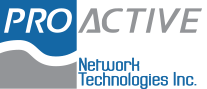With time, pesky dust and dirt build up sneakily within your device and can lead to overheating or failure. Heed our expert advice and make your computer's care a breeze.
Regularly clean computer components
Make it a habit to keep your monitors and peripherals clean by gently wiping them with a microfiber cloth specifically designed for computer components.
Proven tips for caring for your computer and other hardware

Avoid costly repairs and downtime with these simple computer and mobile device cleaning tips
Over time, dust and dirt can accumulate on your hardware, clog vents, or settle in crevices that can cause performance issues and overheating. Regularly cleaning your work devices should be part of your routine maintenance plan, as it can help improve the longevity of your hardware and enable a smooth running system.
Use dual monitor systems for improved productivity
If you're like most business owners, you're always looking for ways to improve your employees' productivity. One way to do this is by upgrading your office computers with dual monitor systems. Here are the benefits of using two monitors per desktop and how this setup can help your business achieve its goals.
Follow these tips when buying a new mouse
A mouse is an essential piece of hardware, but with all the different types and brands on the market, how do you choose the right one for you? This guide will help make the process easier by outlining some important factors to consider when buying a new mouse.
Keeping your firmware up to date
Technology evolves quickly. The features of a phone that came out two years ago are likely very different from the features of the most recent model. It's the same with printers, laptops, and other devices in your office — newer models with better features are introduced to the market yearly, so you need to keep up with technology trends to stay competitive and even compliant with security regulations.
How to make your computer last longer
Most tech experts will tell you that a PC should last for 3–5 years before it needs to be replaced. Of course, with the right amount of care and maintenance, you may be able to get a bit more use out of your machine. Here are some ways you can make your computer last longer.
7 PC energy-saving tips
Saving energy can be challenging when you use your PC every day. In fact, a desktop computer setup (i.e., one that includes loudspeakers and a printer) that is on for eight hours a day uses almost 600 kWh a year. Fortunately, following these PC usage tips can help you conserve electricity.
Choosing a projector that meets your business’s needs
Using a business projector is one of the best ways to make your presentations more interesting and engaging. If you’re having a hard time finding one that fits your business’s needs, here are the factors you need to consider before making a purchase.
Are you cooling your servers the right way?
Did you know that servers require a specific operating temperature range to operate? If they exceed this range, their reliability and performance can be greatly reduced. This is why it’s important to keep your servers cool, especially in the summer months when temperatures are high.
Storage drives: HDD and SSD explained
If you’re in the market for a new computer or laptop, you may be given a choice to configure your system with either a hard disk drive (HDD) or a solid state drive (SSD). Both drives store data but work in different ways. In this blog post, we’ll discuss their differences so you can determine which one is right for you.