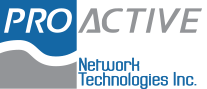Have you ever been glued to a long, interesting article on your mobile device? You then arrive home, turn on your PC or laptop, and want to continue reading the article. What's the quickest way to transition? Microsoft's Edge browser has a pretty cool solution.
Android users welcome Microsoft Edge
Exciting updates from Microsoft’s conference
In Microsoft's latest conference, the company has launched brand new software bundles together with bargain-priced Windows devices for schools and businesses; but announced that Skype for Business has seen its day and will no longer be supported. Read on for more details.
Office 365’s web app launcher gets an update
Even with all the productivity tools available within Office 365, using several apps at once is not always easy. With Microsoft’s new web app launcher, that’s about to change. It includes a cleaner interface and some small yet functional changes, which gives users a more organized and less cluttered Office 365 environment.
Microsoft vs. Google: Using them on Android
There are so many variables to consider when choosing a software solution, especially now that cloud-based options run on mobile devices. If you’re choosing between Office 365 and Google Apps for productivity software, understanding what they’re capable of on an Android phone or tablet could make the answer much clearer.
My Workspace: Office 365 tool for Mac users
Mac users can now access their Office 365 apps and files with My Workspace, Microsoft’s handy new tool for macOS. Although in its early stages, My Workspace brings significant benefits to users who want all their Office tools in one place.
Office workspace for Mac
My Workspace sits in the Menu bar along the top of the screen and provides macOS users of Office 365 with a quick and easy access to pinned documents, recently accessed files, OneDrive files, Skype calls, and iCloud Calendars.
Office 365 users face new phishing scam
With the popularity of Office 365, hackers are trying to find new ways to exploit its users, and they’ve come up with a new idea: a credential-harvesting campaign that uses personalized spear-phishing mails as a tool. If you’re an Office 365 user and don’t want your account compromised, read on.
Useful features on the new Outlook.com
Along with a new, clean look, Outlook.com introduces improvements that will make you and your staff’s lives easier. A more convenient mail sorting system, easy-to-implement social media integration, and enhanced security features are some of the advantages users should be excited about.
Virtualization 101: Running Windows on a Mac
If you own an Apple computer, you might think it’s impossible to install Windows-based software on it. But with operating system (OS) virtualization, you can run any application you want and enjoy exciting new cross-platform features.
Configure an entire machine with a few clicks
With programs like VMware and Parallels, installing Microsoft’s OS on your Mac is almost as easy as creating a new document in Office.
How to use OneNote like a pro
Can you list all the apps in the Microsoft Office suite? Did you forget OneNote? It’s often overlooked, but Microsoft’s note-taking app is incredibly useful for everything from brainstorming sessions to learning courses. Let’s go over what it takes to get started with OneNote.
Microsoft’s latest patch fixes critical Windows security issues
Every month, Microsoft releases a large number of fixes and improvements for Windows. The latest August patch includes fixes for 48 vulnerabilities, with more than half listed as critical. If you’re a Windows user and your desktop is due for a software update, here are the essentials you need to know.