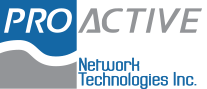You can now log in faster and more securely to your Windows 10- or 11-powered device with Microsoft’s Windows Hello. This feature allows you to log in to your computer without having to enter a password. All you need is a fingerprint, iris, or facial scan, or a PIN code.
Simplify logging in with Windows Hello
A checklist for avoiding WordPress website issues
Maintaining a WordPress website is not as difficult as it may seem, but there are certain tasks that should be done on a regular basis to ensure optimal performance. In this blog post, we will outline six essential maintenance tasks that all business owners should follow.
Disable these disruptive Windows 11 settings now
The Windows 11 operating system is growing in popularity among businesses. However, just like its predecessor, it can have some intrusive privacy settings enabled by default. Luckily, you can easily turn these settings off to protect your privacy.
Turn off personalized advertising
Windows 11 features targeted ads as suggestions, recommendations, and tips on your device’s user interface.
Fileless malware: The invisible threat
Hackers have found a clever way to get around anti-malware software — they’re using fileless malware, a type of malicious software that's not as visible as traditional malware. This means it can infect your entire infrastructure without you even knowing.
Benefits of deploying a hybrid cloud
More and more companies these days are hosting their business components on the cloud, as it has proven to be reliable, cost-effective, and secure. However, many small- and mid-sized businesses (SMBs) experience certain operational pains on either the public or private cloud.
The risks of password autofill
Hackers may have found an effective way to track users using a web browser or password manager’s password autofill feature. Here’s how they do it and what you can do to protect yourself.
Why password autofill is so dangerous
Modern web browsers and password managers have a feature that enables usernames and passwords to be automatically entered into a web form.
How can private browsing protect your online privacy?
You may not know it, but some of the websites you visit or apps you download leave a trackable digital footprint. One step you can do to avoid leaving your online behavior exposed to third parties is to use private browsers to surf the internet.
What is private browsing?
Your web browser — whether it’s Chrome, Edge, Firefox, Safari, or Opera — stores the URLs of the sites you visit, cookies that track your activity, passwords you’ve used, and temporary files you’ve downloaded.
Why monitoring your employees’ online activities is both good and bad
More and more businesses are choosing to monitor their employees’ online behavior, as it’s one way of keeping their data and devices secure. However, there are consequences to monitoring your employees’ activities. For instance, doing so can make them feel like their privacy is being violated, which can affect productivity and morale.
Keep cybercriminals from attacking your business printers with these tips
It’s easy to overlook printers when implementing a cybersecurity strategy, as they may seem safe from cyberattacks. But in reality, many hackers these days exploit certain printer vulnerabilities to gather information about businesses or even infiltrate their systems without anyone noticing.
Helpful tips for keeping your email safe
People rely on email to do a wide array of tasks. We use it to sign up for websites, apply for jobs, make payments, get in touch with friends and family, and many more. However, email is also commonly exploited by hackers to steal information or launch malware attacks.