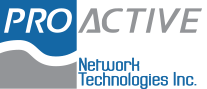It’s one thing to collect your business’s data, but turning that information into insights that propel your organization toward growth is quite another. Analyzing your data can be daunting, but it shouldn’t get pushed to the bottom of your to-do list.
How to get the most from your business data
New design upgrades to Microsoft Office 365
Office 365 apps like PowerPoint, Word, Outlook, and Excel will be getting upgrades over the next few months. Microsoft expects these new features to boost productivity and overall efficiency of business users. Here’s what they have planned.
Simplified ribbon
The biggest update is with the ribbon, which is a command bar at the top of a window.
Get the most out of Bing’s Visual Search
Years ago, Microsoft released a feature for its Bing search engine that lets users upload photos in lieu of text-based queries. It’s a helpful feature that will soon be added to a slew of mobile devices and browsers. Let’s take a closer look at what’s coming.
Office 365 will block Flash by 2019
Microsoft recently announced plans to eventually stop the activation of Silverlight, Shockwave, and Flash content in Office 365. This is not just the developers disabling bugs with an option to click a link or button to look at content. Within a few months' time, Flash will be gone from Office 365 for good.
Tips and tricks on Windows 10
If you think you haven’t maximized all that Windows 10 has to offer, you’re probably right. Windows 10’s recent updates include a few small but useful enhancements that’ll make your life easier. Aside from the Start Menu’s return or the Cortana display enhancements, there’s more to Microsoft’s snazzy operating system that you probably haven’t used.
How to configure your new Windows 10 laptop
Got a new laptop? Windows 10 includes some wonderful features along with a revamped interface for Microsoft's operating system. No matter how experienced you are with Windows, you still may need help getting used to this, so let's get you started.
#1 Check for updates
Your new laptop should check for updates automatically, but you can also check manually.
Keeping files secure with Windows 10
Ransomware brings a world of trouble to any business. From operational disruption and revenue loss to total shutdown, no company is spared. That is why it's wise to regularly back up your business data in multiple locations, including the cloud. Which is where Windows 10’s backup and restore tools come in handy.
Office 2019 and Office 365 no longer features OneNote
The Universal Windows Platform (UWP) version of OneNote will now be the only app available for Windows 10, as Office 365 and Microsoft Office 2019 will do away with the 32-bit desktop app.
Microsoft's OneNote desktop application is nearing the end of its journey, as the software giant will stop developing the product line past the 2016 edition.
Biometrics Authentication for Mobile Devices
Having to use passwords constantly can be a pain (and a high security risk) to many of us. Luckily, Chrome, Edge, and Firefox have recently agreed to support biometrics for authentication to make our social media, email, and shopping account logins easier and more secure.
Microsoft improves security in Office 365
It’s becoming more and more difficult to ensure privacy and security in the applications we use today. Microsoft is well aware of the anxiety that Office 365 users face, which is why they recently introduced these new security capabilities in Outlook, OneDrive, and its apps.